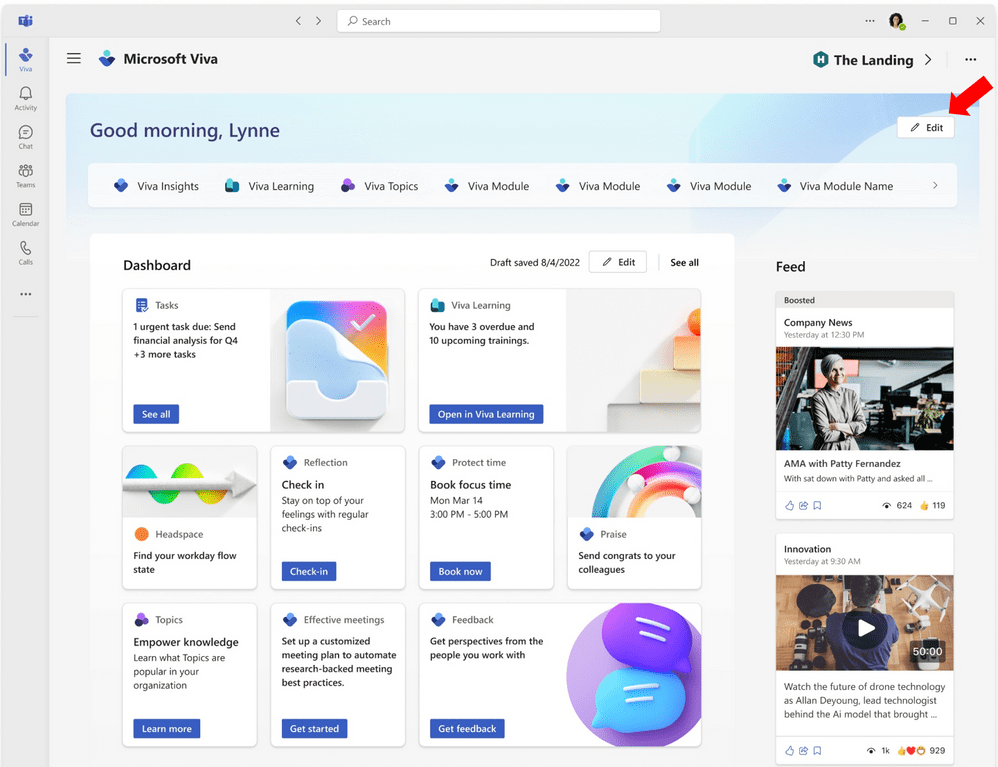Are you looking to modernize your intranet and wondering if Viva Connections is the right fit? Well, you’re not alone! We’ve been fielding a lot of questions from organizations large and small about Viva Connections – for good reason.
The very nature of how Viva Connections is bundled within the Microsoft Viva suite has thrust it into the spotlight of IT leaders, and serious attention is being placed on it by the Microsoft account teams.
At first glance, Viva Connections really does appear to be an intranet replacement. And it’s free! It’s available to all Microsoft 365 or Office 365 enterprise plan users without requiring a separate license.
There’s only one problem. At its core, Viva Connections is not an intranet platform. While it provides a new channel for surfacing internal communications, its ultimate purpose is to be the launchpad for the Microsoft Viva suite and weave the different modules/apps into a cohesive experience.
For smaller organizations that have relatively simple digital workplace needs, Viva Connections might be good enough. But most organizations we talk to are wrestling with more complex intranet requirements and internal communication needs that Viva Connections alone does not satisfy. This leaves organizations wondering if they should we leverage Viva Connections as-is, augment it with custom development and/or a third-party tool, or buy an intranet-in-a-box product and ignore Viva Connections.
In this post I’ll clarify our perspective on what Viva Connections is, what it’s not, and how to leverage it within your digital workplace plan.
Why is this so confusing?
Viva Connections is positioned as a tool to help employees stay connected and engaged with the organization and each other, even when they’re working remotely or in a hybrid environment. It provides a central hub for everyone to access news and corporate resources.
While Viva Connections is not strictly an intranet platform, it's often paired with an intranet template from the SharePoint look book for inspiration. The template is modern looking, includes several intranet capabilities, and you can deploy it quickly and easily.
This seems exciting: Microsoft is signalling a new era of focus on internal communications, and the lack of additional licensing appeals to organizations looking for cost savings and technology simplification. However, once organizations begin experimenting with Viva Connections, they quickly realize it has a fairly limited feature set and does not provide what they are looking for in a new intranet experience.
So what does Viva Connections include?
Viva Connections essentially is a Microsoft Teams app (aka Viva Connections or Viva Home experience) that provides integration with a SharePoint Online home site, allowing you to surface a News, Yammer conversations and Microsoft Stream videos into your Viva landing page in Microsoft Teams.
The core features in the desktop experience include:
- Dashboard web part that includes the ability to add ACE cards (aka Adaptive Card Extensions), which are micro-apps that can integrate content from other systems and platforms.
- News feed web part that aggregates SharePoint news, Yammer social posts and video
- Links to Resources which mimic your home site navigation, along with other quick links and favourites
What's missing?
While companies like the idea of integrating Intranet experiences into the flow of work in Teams, the new experience is drawing some criticism because of:
- Lack of UX flexibility to adjust the main landing page experience in the Teams desktop app or mobile app.
- Usability challenges. For example, the mobile app defaults to the dashboard, not the feed, which is a miss from an internal communications perspective.
- Lack of control for what content the feed aggregates. While you can “boost” news, you don’t have complete control over what shows up in the Feed and how it sorts or filters content.
- Reliance on a single homesite. There’s no way (yet) to support multiple subsidiary entities for situations when large global organizations have multiple intranets or homepages that all want to use Viva Connections. This is because the Viva Connections can only be deployed to one home site and cannot operate across multiple intranets.
- Limited content targeting as it relies on the author applying audience targeting criteria to the content and doesn’t support user control to select their own content preferences to personalize content delivery by interest, role, etc.
- Dashboard complexity. Creating a meaningful dashboard strategy is challenging as the default ACE cards are not especially useful, and the partner community and third-party vendors have not yet created a robust set of cards. This means you’ll need to consider custom development and/or integration, which can be time consuming, technically complex and expensive.
If there was just one issue, it might not be a big deal, but all the issues combined seems to be slowing down adoption. As well, because Viva Connections doesn’t address many of the underlying needs of a well-designed intranet without custom development, it leaves intranet managers wrestling with the question of what to do with all the additional capabilities they are looking for in a great intranet experience.
The future of Viva Connections
In October 2022, Microsoft announced that some changes were coming to Viva Connections and shared a sneak peak in the screenshot below. Check-out this article from Microsoft and notice in the screenshot. There’s no mention of Viva Connections at all, and Viva modules no longer appear in the left-hand navigation in Microsoft Teams; instead, they appear in a navigation bar at the top of the Microsoft Viva landing page.
The new Viva Connections started rolling out to tenants worldwide in February 2023 and will continue to evolve throughout the upcoming year. It is possible that at some point we stop referring to Viva Connections entirely and consider it instead the home for Microsoft Viva and hub for the different Viva modules. While you can still have the other Viva Apps on the left-rail of Teams, some companies may choose to hide them and just leverage Viva Connections as the primary entry into the different Viva apps.
So where do you go from here?
There are several options you might be considering:
1. Do nothing (and wait for Viva Connections to improve).
Most of the companies I talk to today are here, but the clock is ticking. Companies are feeling the pressure to create a more modern digital workplace experience that deepens connection and overcomes hybrid work challenges.
2. Bite the bullet and build an out-of-the-box intranet with SharePoint and leverage Viva Connections.
Companies often consider this the “good enough” approach. SharePoint offers many of the underlying building blocks of a great intranet, but you’ll have to live with product limitations, so you need to be careful you don’t end up creating a poor experience. In our experience, it’s not impossible, but it can be a lot of work!
3. Go custom. Build a custom SharePoint intranet and don’t use Viva Connections.
While this approach has some merit and will most certainly result in progress in the short term, it can be expensive and complicated to maintain over time. For many years, large organizations spent millions of dollars creating and managing their intranets, building in-house development teams or outsourcing the work to consulting companies. While you can create a beautiful, bespoke and innovative intranet this way, it’s not cost effective. You also run the risk of deviating from the Microsoft upgrade path and often can’t take advantage of future innovation.
Custom intranet development has significantly decreased over the last five years, as many intranet-in-a-box solutions were created to address the ongoing design, development and evolution of world-class intranet capabilities. Many of these vendors can deliver strong experiences at a fraction of the cost of what it would take you to build it from scratch. Unless there are only a few gaps that require custom development, it is unlikely that it makes sense to go this route anymore.
4. Leverage an intranet-in-a-box platform.
The fourth option is to leverage an intranet-in-a-box platform that supports Viva Connections and gives you the option to use it or not. The benefits of this option include:
- Speed to launch: You can get up and running with a modern intranet that creates value for employees in 10 to 12 weeks.
- Usability: A modern, sleek and branded user experiences make it easy to share information, communicate and engage.
- Feature breadth: You can leverage a wide variety of capabilities, plus flexibility and control over the user experience, right away without needing to invest in heavy customization.
- Return on investment: while pricing varies across different platforms, you’re likely going to pay a fraction of the price for an intranet-in-a-box product than you would if you tried to build it yourself. While an annual subscription fee is often required, chances are it’s less than the cost of creating and/or supporting a bespoke intranet.
While not all intranet-in-a-box platforms work with Viva Connections, some are designed to give you the flexibility of deciding if or when to leverage it. Habanero has adopted a “better together” vision when it comes to Viva Connections and our GO Intranet for modern SharePoint and Microsoft Viva. Many products can’t take advantage of Viva Connections because they’ve removed the authoring and web content management from SharePoint entirely. Our goal has always been to stay aligned with Microsoft’s technology roadmap. We don’t think it’s a question of if companies will use Viva, but when. GO ensures that you can take advantage of modern intranet capabilities today, while not painting yourself into a corner when it comes to Viva Connections in the future.
Choosing a platform
Investing in an intranet platform isn’t an easy decision as there are lots of alternatives on the market. We recommend that organizations consult reports like the Clearbox buyer’s guide to intranet and employee experience platforms to compare products from across the market. The 2023 guide assesses and scores 30 of the best intranets, including GO Intranet, against 10 business scenarios focused on capabilities.
Our recommendation
If you're a smaller organization with simple intranet needs, go with a SharePoint out-of-the-box approach and Viva Connections. If you’re a larger organization, don’t waste your time trying to manually configure or custom build missing intranet capabilities; instead, invest in an intranet platform like GO that gives you choice on the Microsoft Teams and Viva experience.
Your focus should be on delivering a modern communication and digital workplace that delivers amazing experiences on its own and integrates well with Microsoft’s Viva roadmap.
If you’d like to learn more about GO Intranet, what’s coming with Viva, or learn about how we build successful intranets, give us a shout!