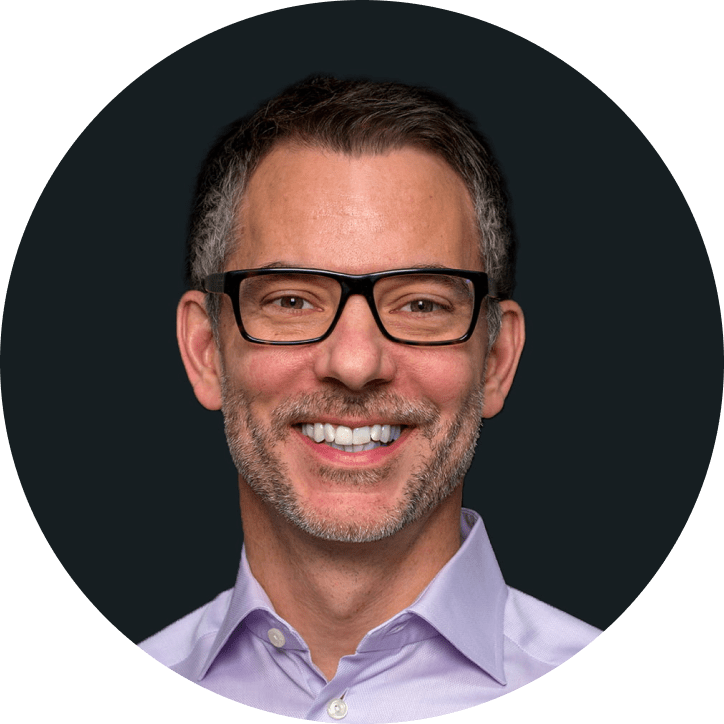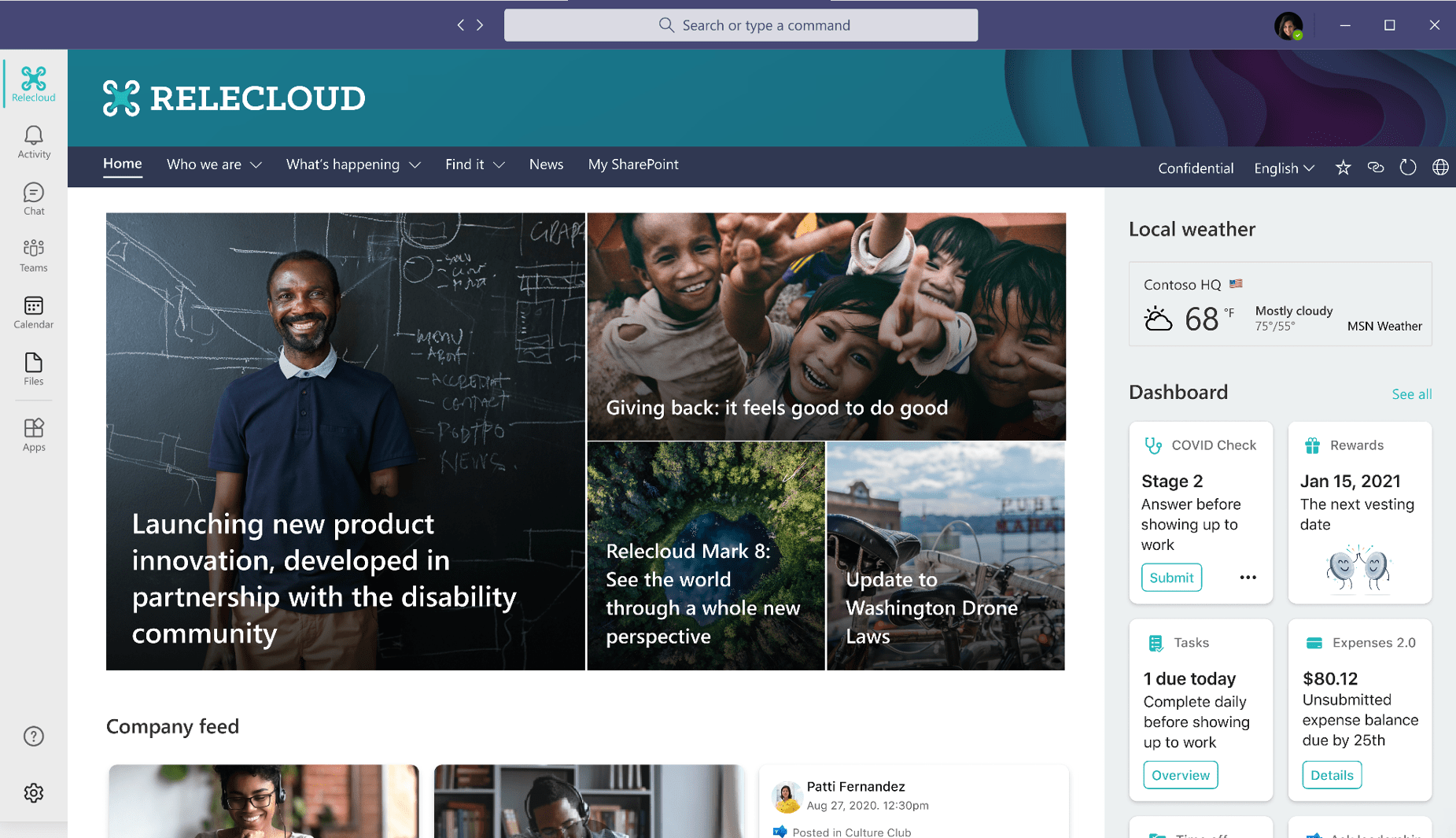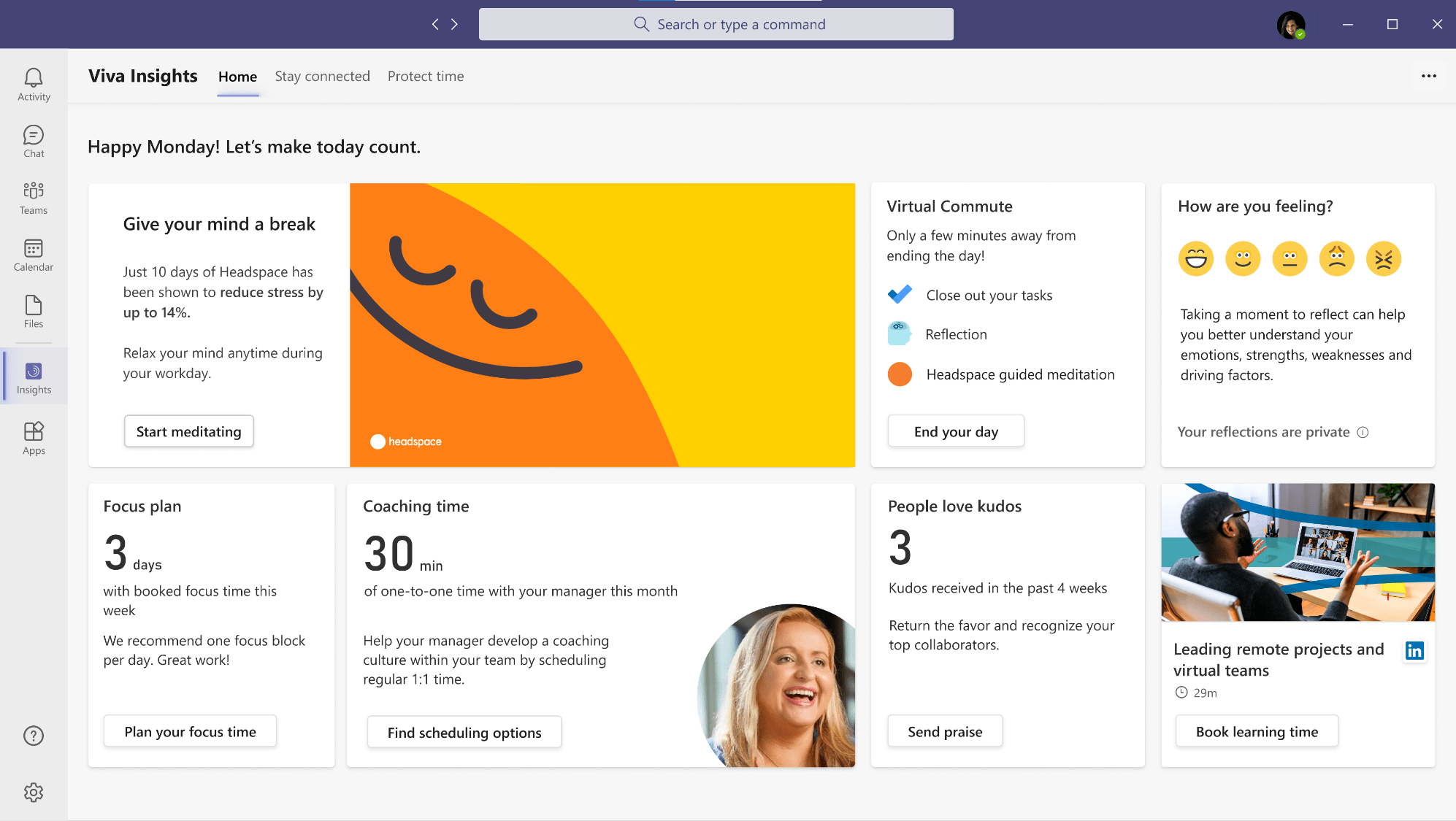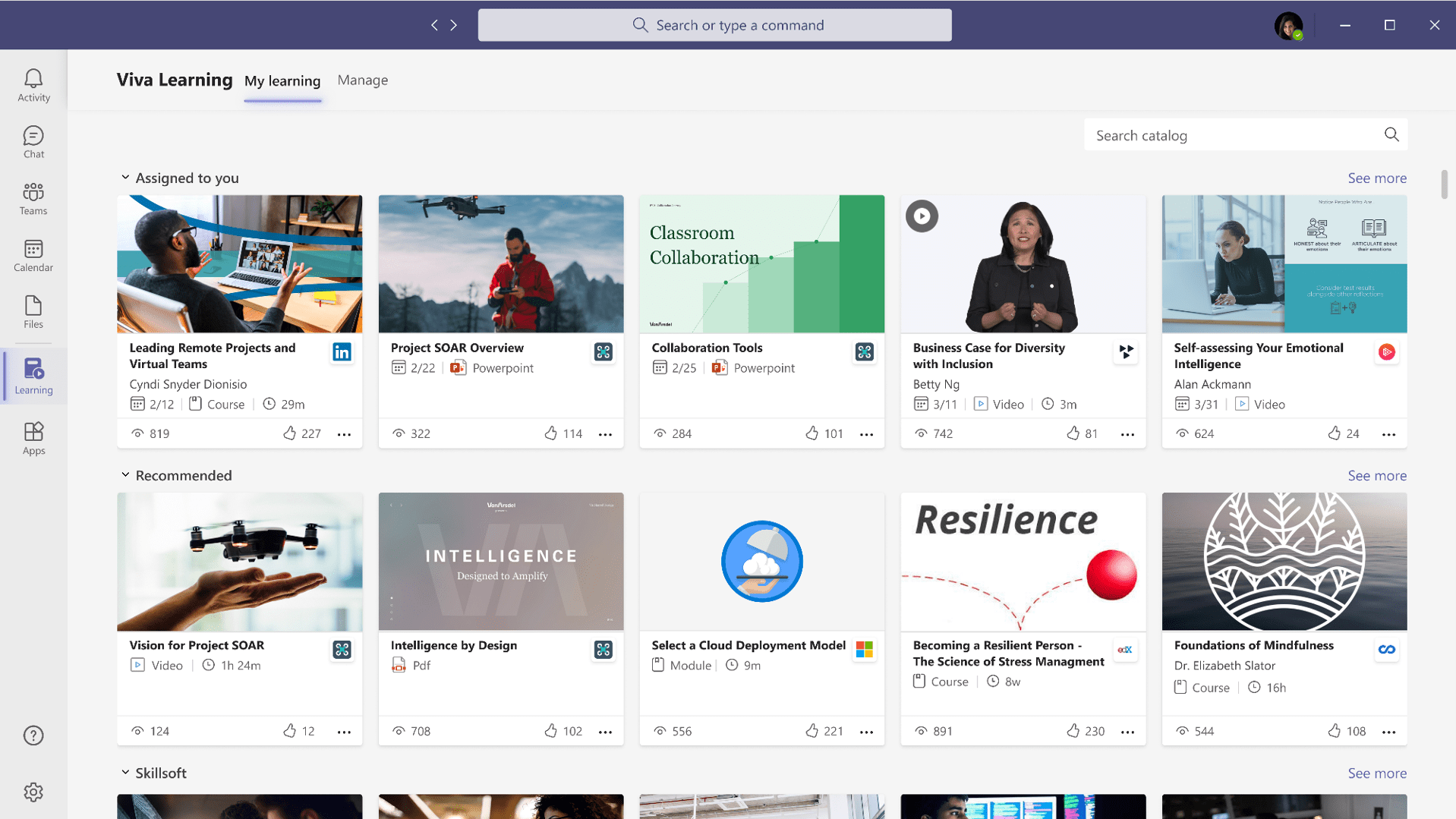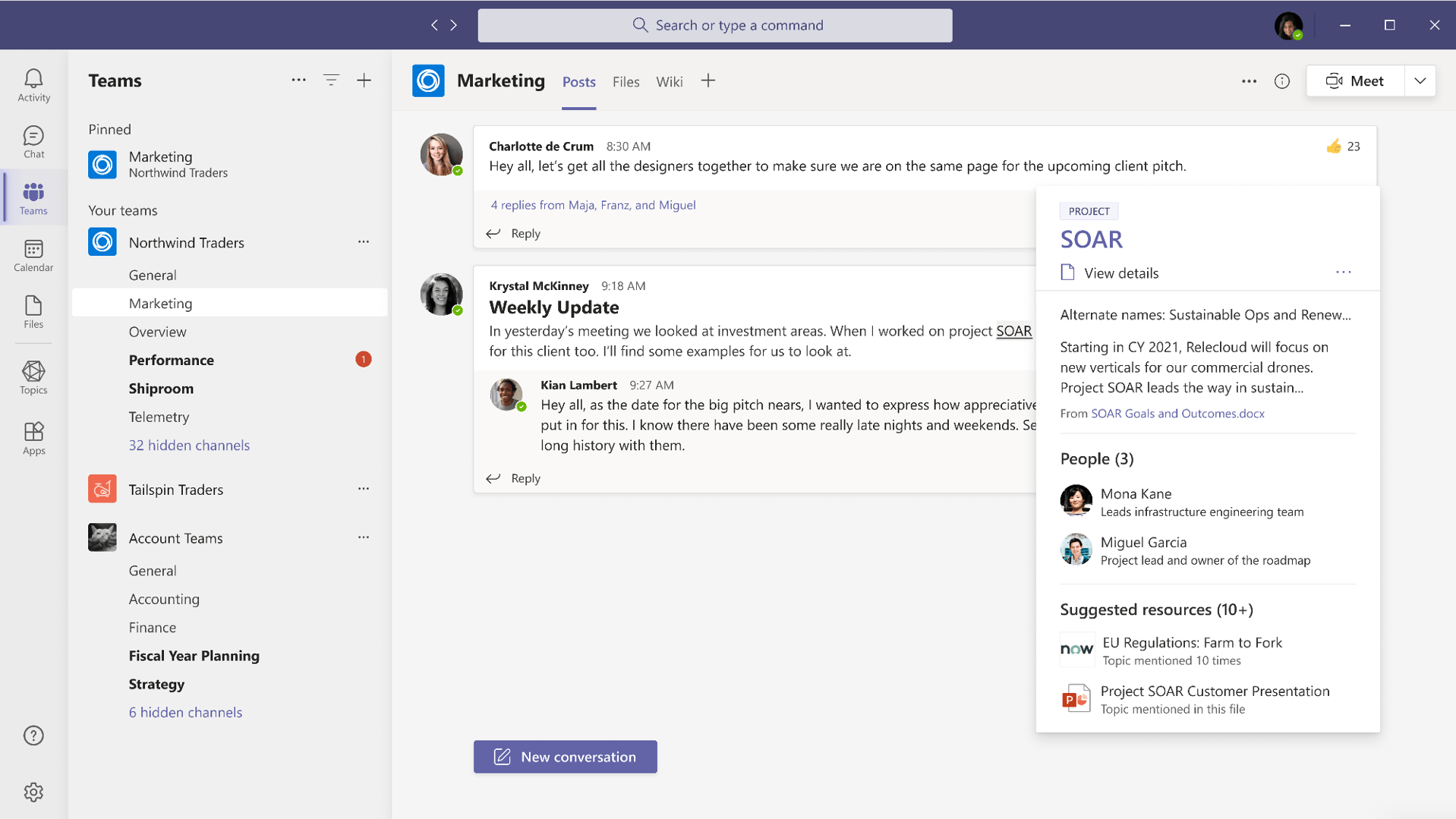With the recent launch of Viva, Microsoft is creating a unified employee experience directly within Microsoft Teams to empower employees. It’s coming at just the right time. Organizations want to evolve their workplaces to support hybrid workplace experiences, and it’s clear that technology will need to play a pivotal role in everything from onboarding and collaboration to continuous learning, growth and wellbeing. For those of us working at the intersection of cloud technology, employee experience and human-centred design, it’s an exciting development.
Microsoft Viva is a powerhouse of potential, but what does it mean for organizations right now? Well, if you are currently using Microsoft Teams, you’ll want to take note and have a closer look at what is coming. We’ve pulled together all the essential details on Microsoft Viva to help you understand and make the most of Viva’s capabilities as they become available. To learn more about Viva or get updates on new developments, sign up for our upcoming Viva briefings.
What is Microsoft Viva?
Viva is a comprehensive employee experience platform (EXP) that brings together many of the things an employee needs to be successful, from day one, in a single, integrated experience, accessed directly in Microsoft Teams. Rather than forcing employees to navigate across a collection of disparate and siloed digital experiences, Viva centralizes core employee experience capabilities into Microsoft Teams, creating a new digital nucleus of communication, collaboration, knowledge and insights. When combined, these apps help streamline the overall digital experience and serve as a new foundation for companies to evolve their employee experiences. It’s important to note that we are not just talking about bringing together Microsoft apps; integration with external apps, such as ServiceNow, is included in the open platform vision.
“The vision for Viva is super compelling, and I can’t wait to see how fast they innovate across each area. It’s exciting to see Microsoft take a formal stake and establish a leadership role with Viva as an employee experience platform! —Chris Radcliffe, Digital Workplace Advisor, Habanero.
Microsoft is launching Viva with an initial set of four modules, with more to come. There’s a lot of information available about these pillars, so we’ll keep it brief here. For deeper dive into each module, check out Microsoft’s Viva Overview.
Viva Connections provides a single customized app in Microsoft Teams where employees can access internal communications and content. Powered by SharePoint, Connections is a hub for information, news and communities that companies can brand for their business. Connections is not just a Home Site, as it includes a personal dashboard of notifications and alerts from across the digital workplace. The Connections companion mobile app provides all this on employees’ devices, meeting them where they are.
Viva Insights offers actionable insights to help individuals and managers balance productivity and wellbeing while protecting privacy and security. Insights offers an opportunity for more informed decision-making. Employees can access personal insights to help them better manage their work-life balance, while managers gain de-personalized, aggregated information about work trends and patterns.
“Viva Insights is bringing tools like MyAnalytics and Workplace Analytics closer to users, highlighting opportunities to support people’s wellbeing while also enabling productivity.” —Imran Thobani, Managing Consultant, Workplace Analytics
Viva Learning surfaces training and professional development opportunities in the flow of work and within a familiar platform. Employees can curate their own learning program, with content developed by their own organization or courses from Microsoft Learn, LinkedIn Learning and third-party programs and track their progress in one place, while managers have the option to assign learning tasks to employees.
Viva Topics focuses on intelligent knowledge management, using AI to help people connect to information and experts across the company. With Topics, organizations will be able to create knowledge centres and edit topic pages that provide key information, like related documents, videos and internal people experts that make it easy for employees to get quick answers to their questions. It also features the ability to integrate with external content sources and third-party platforms like ServiceNow.
What you need to know
The Microsoft Viva journey is only just beginning. Microsoft will be announcing more innovations for the platform throughout 2021.Right now, here’s what you need to know about Microsoft Viva.
Availability and licensing
Viva will have a staggered release for each of the four pillars and we can expect to see these innovations get released throughout the year. We’ll likely hear more about the roadmap and possible Public Preview release plans at the upcoming virtual Ignite (March) and Build conferences.
Microsoft has not yet published the official licensing plan for all components of Viva. Stay tuned to hear how they license the capability pillars. We expect there to be some flexibility offered both through freemium vs premium features and by allowing some flexibility in what pillars you want to purchase. It is too early to say for sure!
Impact on existing projects
If you were in the process of implementing a new modern SharePoint intranet or an intranet product built on the modern experience, like Habanero's GO Intranet for modern SharePoint, you are ahead of the game and you should be ready for new Viva features as they rollout. Some changes maybe required to complement Viva Connections, but we aren’t expecting anything drastic at this point, if you are working within Microsoft’s guidelines for development. Classic SharePoint intranets or intranets not built on SharePoint may struggle to take advantage of Viva Connections. This is a good time to make the case for your move to modern SharePoint.
Viva Learning (in private preview) and Topics (entering general availability) may have an impact on your existing projects if you are currently building out a custom learning or knowledge management or ECM solution. Given there are new capabilities coming to Microsoft 365, you will want to study the core features and capabilities when they are released to compare how they fit against your solution’s requirements.
Integration with other apps
Part of the mandate of Viva is to be a central employee experience platform that brings together a collection of disconnected services and applications under one interface. Microsoft Viva offers an opportunity for hundreds of integrations with other services and platforms across all four Viva pillars. We anticipate that Viva Topics will integrate through content connectors into other platforms that store important content or knowledge.
Viva Learning is designed to work seamlessly with both Microsoft Learn and LinkedIn Learning content. At the launch, Microsoft announced integration with third-party content providers Skillsoft, Coursera, Pluralsight and edX. LMS systems including Cornerstone OnDemand, Saba, and SAP SuccessFactors announced their intention to integrate with Viva Learning. Given Viva is intended to be an open platform, it is likely that other learning content and systems could be integrated as needed.
Some apps, like Workday and SuccessFactors, may even integrate across multiple Viva pillars.
Previews, trials and testing
You can’t officially test the full Viva platform yet, but there are some areas that are available to explore! Today, you can technically purchase both Topics and Workplace Analytics and try both out in the context of features that will be made available in the Viva Teams apps for each.
Microsoft will be enabling a time-limited trail mechanism for customers to try out the Viva Topics capabilities in the near future. Let us know if you’d like to be notified when the trial capabilities are available!
How to find out more?
Microsoft Viva is moving fast with many details yet to be released to the public, so now is the time to get familiar with Viva’s core capabilities to learn how it might benefit your organization and fit into your digital workplace roadmap.