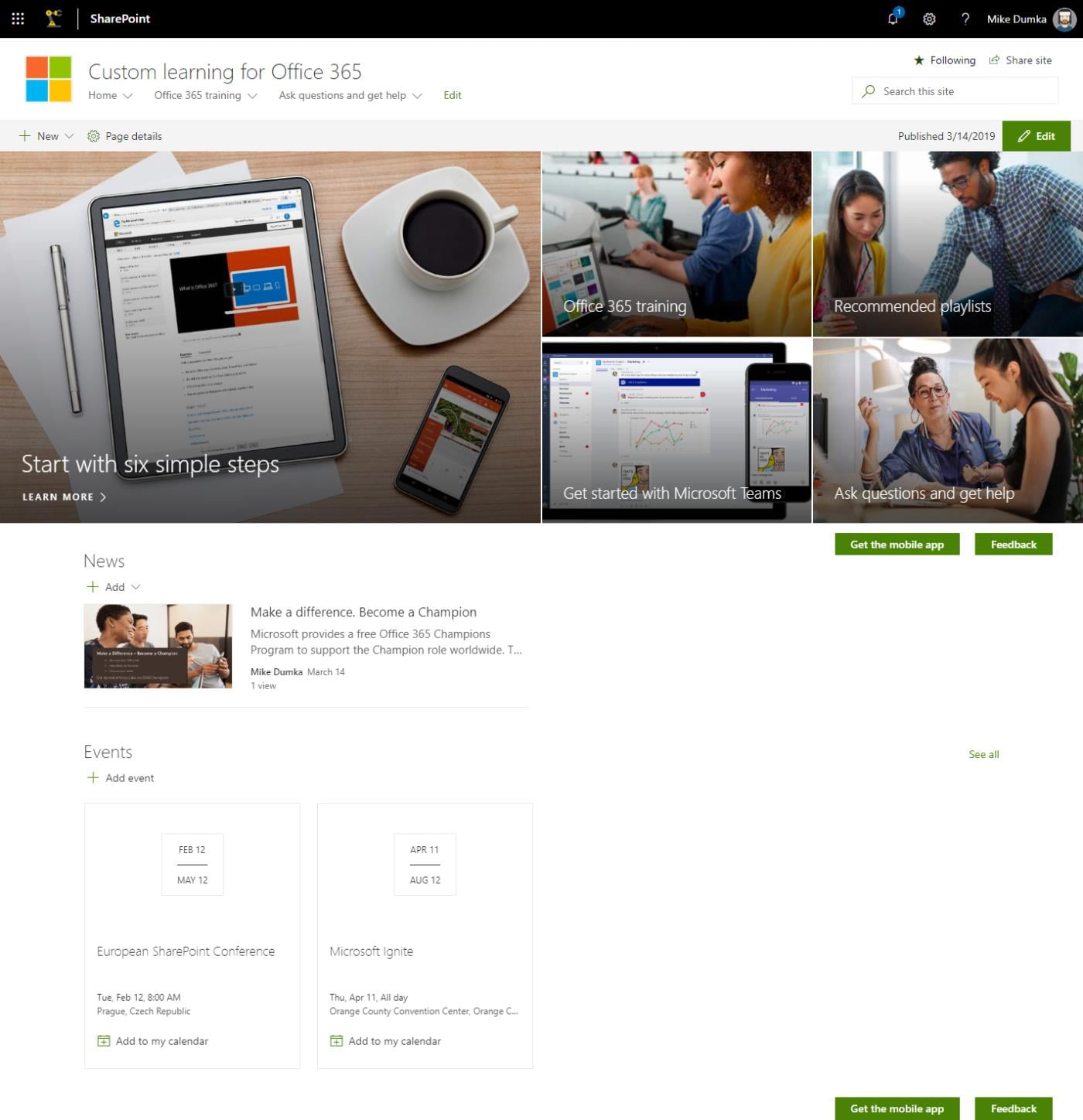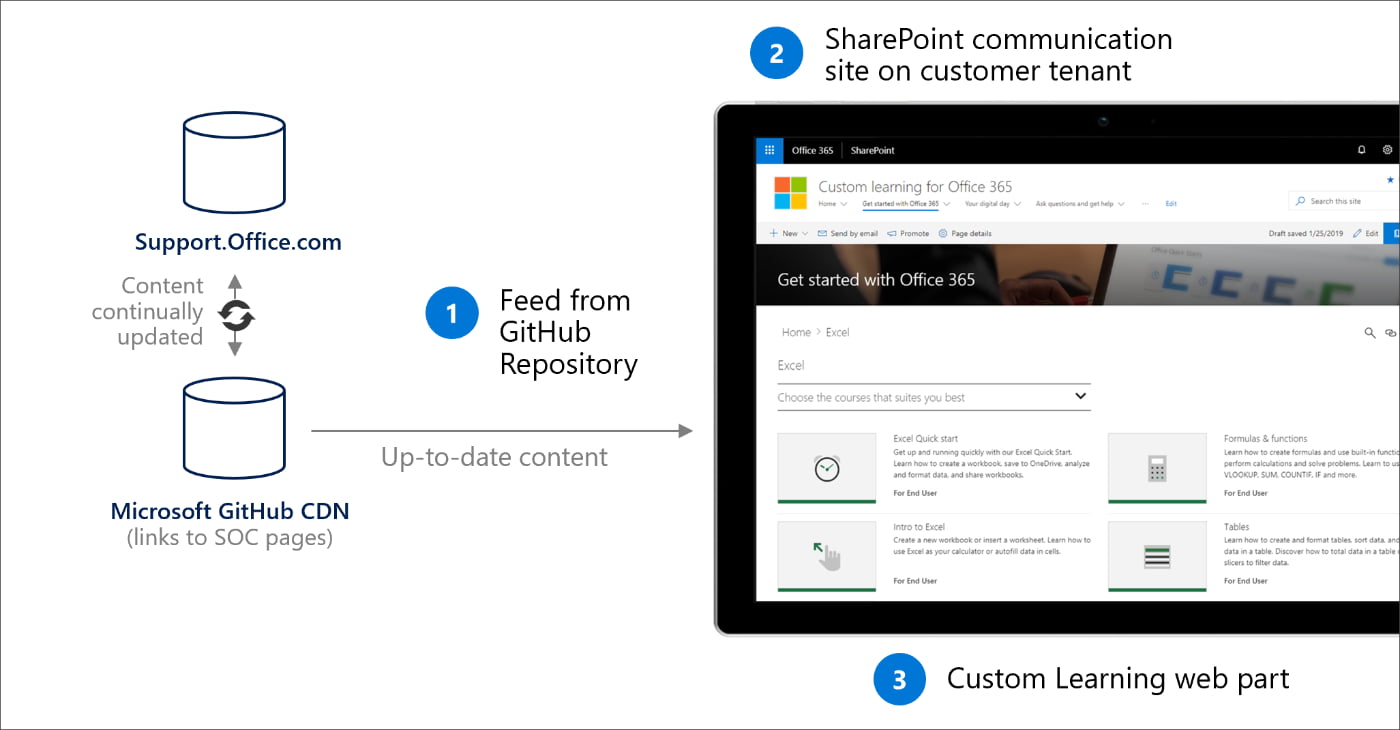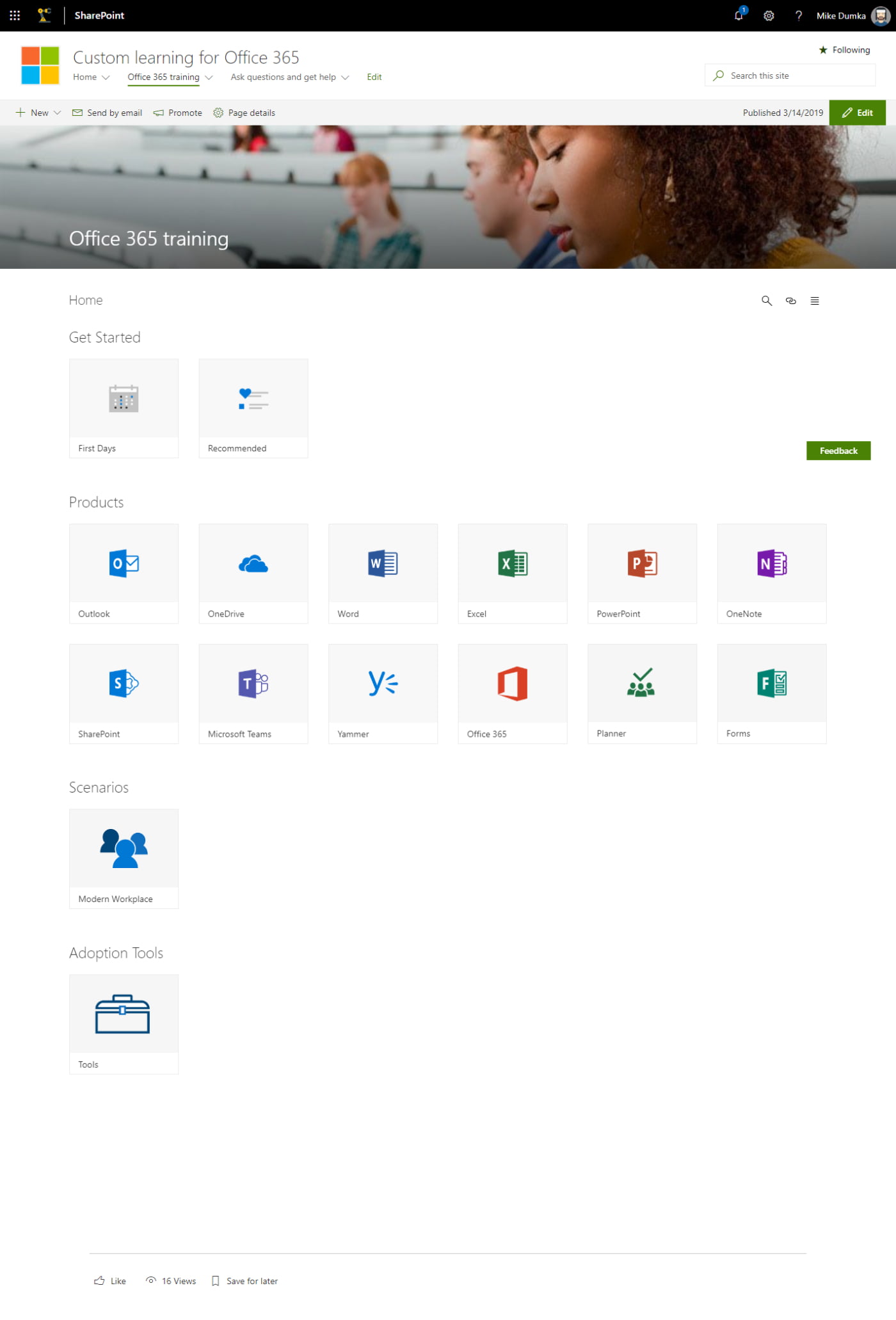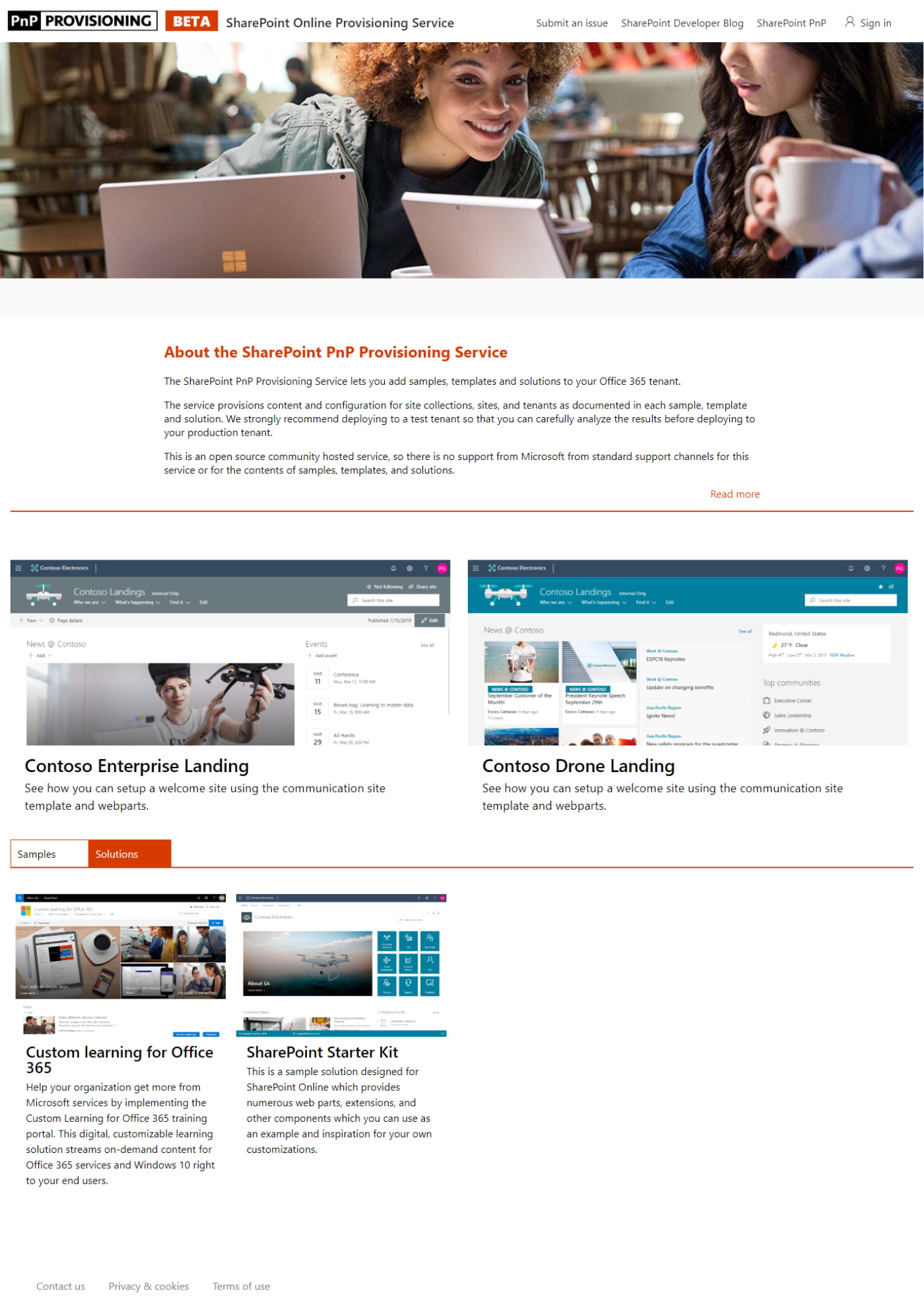Finding an easy way to organize and publish Office 365 training and support materials is a big part of every company’s learning, support and adoption strategy.
But keeping up to date with the ever-changing world of Office 365 is like drinking from a fire hose. We’ve seen companies struggling to manage their learning and support materials. Because as soon as you create and launch your training, there’s a good chance the material is already out of date.
As a result, companies are turning to external vendors or Microsoft materials. But even then, it has been tough to keep up with all the publicly available material from Microsoft or programs like FastTrack.
Fortunately, Microsoft has been listening and has come up with a new solution that I think everyone will be excited about.
Custom Learning for Office 365
Custom Learning for Office 365 is a new SharePoint-based solution provided by Microsoft. Custom Learning was designed to help improve the overall usage and adoption of Office 365 within an organization by making it easier for organizations to manage and publish learning materials.
What we like about Custom Learning is that you can build custom playlists and craft unique topics or categories specifically targeted for your user’s needs. Microsoft pre-populates the learning solution with external links to official support materials and promises to keep the material current. You can also add your own pages or learning materials to the virtual catalogue or choose to hide or show content to reflect the services or features supported within your organization.
How Custom Learning works
Custom Learning consists of three parts (illustrated below):
- A live feed of content from a Microsoft online catalogue
- A SharePoint communication site
- A custom SharePoint web part developed by Microsoft to display the content
And perhaps best of all, this content is accessed from within your Office 365 environment. All the content in Custom Learning is initially provisioned by Microsoft and we understand the idea is to have a regular sync in case the content catalogue needs to change. That means when Microsoft releases new training materials for Teams or Outlook for example, the new content should be automatically pushed into your environment.
What it can do
Custom Learning contains a set of curated training materials created by Microsoft that is always being updated. This could include task, product, scenarios or custom-based playlists referencing multiple products and various materials.
Below is the current training materials provided with Custom Learning for Office 365
It allows you or the site owner to create playlists based on your adoption strategy. Some examples of playlists you could create include:
- “How do Teams chat and OneDrive work together?”
- “How do I use Microsoft Flow to send notifications to my mobile device?”
- “How can I add a SharePoint communications site to a Hub site?”
You can also take it one step further and create your own custom training materials like videos, Word documents, PowerPoint presentations, or PDFs to use as standalone resources, or you could combine them along with the materials created by Microsoft to support scenarios unique to your organization.
How to get it
Custom Learning for O365 is available right now from Microsoft via the patterns and practices provisioning service, under the solutions tab.
You can install Custom Learning for Office 365 under the “Solutions” tab (shown below).
It is actually very easy to request the solution, and it should only take about 15 minutes to kick-off the request. You will need administration rights on your tenant and must grant some permissions from Microsoft to install.
So, if you’re not an administrator (or even know what that is), please talk to your information technology department and get them to help you.
Let’s get going
Once the new solution is provisioned (which can take up to an hour, or as little as 5 minutes in testing), you will see a standard SharePoint online communications site with some pre-populated content.
We recommend you spend some time getting familiar with the site, learning how to create or curate the playlists, and then take a step back to think through how to align your content and learning strategy. While it may only take a short time to set up the framework of the site, don’t underestimate how long it might take to curate the right materials and align them with your overall rollout plans. This is where some heavy lifting is needed!
Disclaimer
It is worth mentioning, that this is the first version of Custom Learning. There are still some wrinkles that need to be ironed out, and we expect to see Microsoft supporting the solution because change and adoption are critical to the often-changing modern workplace environment.
You will want to test the solution with each of your specific browsers and versions of Office. Hopefully you are using the latest and greatest, but, if not, you may run into some compatibility bugs.
Frequently asked questions
Here are some of the questions from our clients about Custom Learning and some of the answers we have heard from Microsoft and the community.
Are there going to be future updates?
This is one of the most requested features from organizations and individuals alike. Microsoft wants users to leverage Office 365 to its full potential. This means giving users the information they need, giving the information when and where they need it, and improving it all the time. While we can’t comment on exact times these updates will be coming, we know Microsoft has heavily invested in this solution and will continue to improve it.
Are there notifications for when there are updates or new content?
Not currently, but Microsoft is aware of this request and working on a solution.
Is there a master list of materials so users can create their own playlists?
Not currently, but Microsoft is aware of this request and working on a solution.
Is this meant to be a Learning Management System?
No it is not. A Learning Management System (or LMS) has much deeper tracking and analytics to understand who has taken specific training and possibly tracking mandatory training. At this point in time Custom Learning for Office 365 is self-directed training and support.
Are there any substantial bugs you are aware of?
IE11 is not currently supported and Microsoft is evaluating what kind of commitment can be made.
What languages is Custom Learning for Office 365 available in?
Currently English only, but other languages may be available in the future.
More frequently asked questions are also available from Microsoft.
Are you ready?
Like any great adoption plan, you need to have the right resource, at the right time, in the right place to support your users. Custom Learning for Office 365 is absolutely a step in the right direction and gives you a bunch of options without a large financial investment.
If you are curious about how Custom Learning for Office 365 can help your organization’s modern workplace? Contact us today and we can show you what it can do.