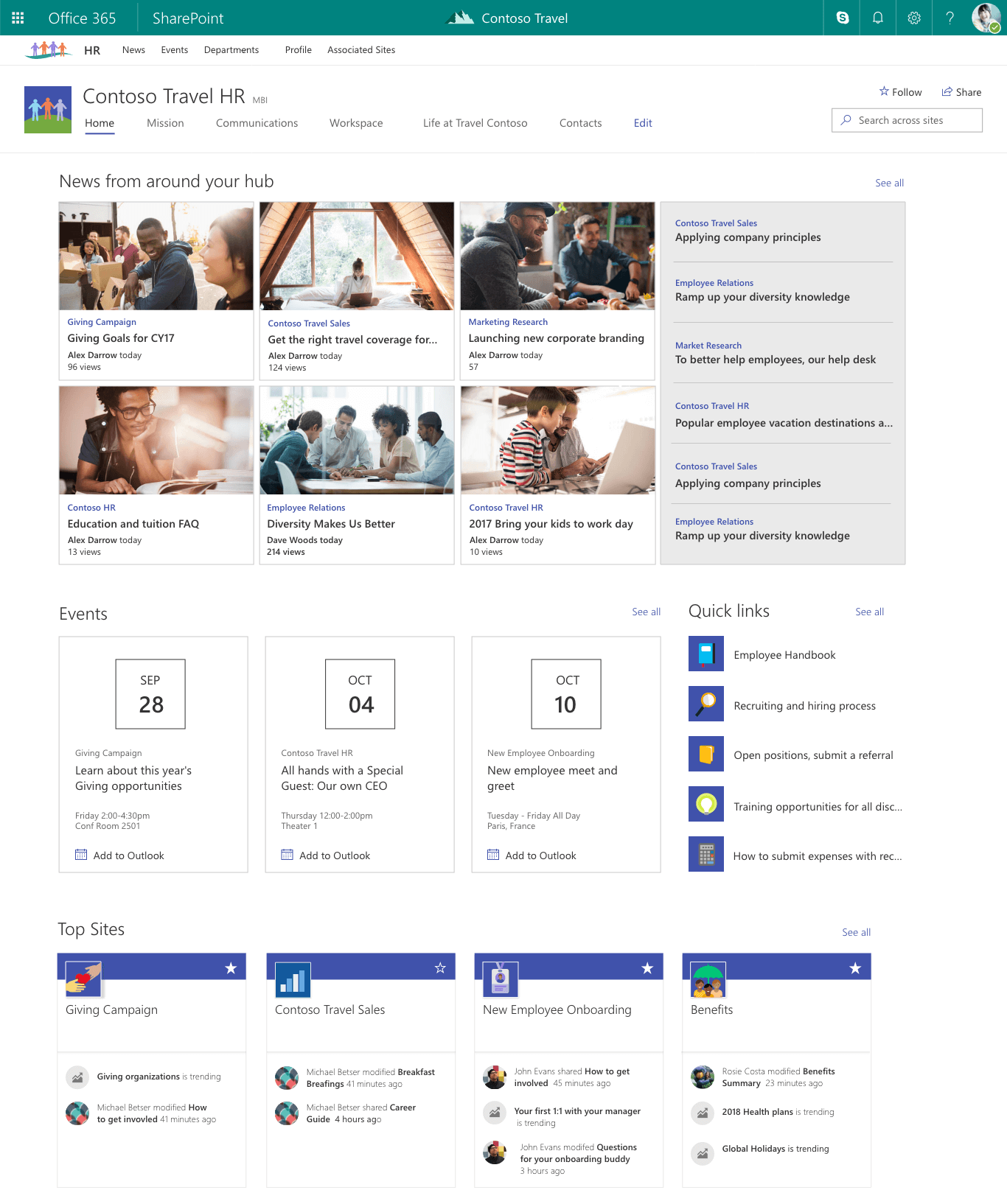What are hub sites?
Microsoft created hub sites as a new site template and capability set within SharePoint for Office 365. The intent behind a hub site is to help organizations add structure, aggregate news, search across sites, and organize what normally would be a disconnected ecosystem of collaboration sites.Microsoft gives SharePoint administrators the ability to promote an existing modern site into a hub site and then any other site can subsequently attach to the hub without moving from its current location. Here is an example of what they look like:
This represents a major shift in thinking for SharePoint administrators who, for years, have been battling the viral growth of SharePoint team sites and trying to figure out how best to manage the logical site structure and associate the sites together. For most, the viral growth of site requests has resulted in a very messy and confusing collaboration ecosystem causing pain for end users and security and compliance issues for IT to manage.
Now with hub sites, all sites can be created as separate site collections and when there is a natural association present with a hub, they can be attached. This builds in a lot of flexibility for future changes should they be required as hub associations can be changed at any time.
SharePoint hub site features
Once a hub is created, the following features are enabled:
- Persistent cross-site global navigation is made available and can be configured on the hub for all associated sites. This navigation is revealed as a shared header that applies consistently across all associated sites. This means that any of the associated sites would share the same persistent navigation and you can create a navigation experience across all previously disconnected sites.
- News roll-ups are made available on the Hub for aggregating all associated site news created on sites within the hub. This is a great feature and has the potential to really change how companies communicate internally without the rigour and constraint of regular intranet homepage publishing. This last point has pros and cons as you’ll want to carefully consider the impact of relatively ungoverned and distributed communication channels that could be created. One nice feature is the ability to tune-out relatively noisy sites if you don’t want their news to roll-up to the hub.
- Activity and site feeds are enabled on the hub to show what associated sites are attached. This is a great mechanism for showing the relationship of all the sites and for broadcasting changes that are happening from a collaboration standpoint without authoring a formal news announcement.
- A consistent logo and theme can be applied to the hub and extended across all associated sites. This is useful if you have a large enough business unit or program that has its ownd brand. It is important that any site theme be designed with this in mind and be flexible enough to accommodate.
- Search is tailored to be cross-site search when initiated from the hub and local site search from within the sites themselves.
Remember, hub sites help optimize navigation and aggregate news and activity. They don’t modify permissions across sites, you still need to have an active focus and strategy to make sure any content remains secure.
You don’t want to accidentally surface hidden content through a hub that wasn’t secured properly in the first place. Anyone that relied on a security by obscurity approach should be wary of wiring up hub sites too quickly!
Why use them?
Hub sites provide a simple way to organize your collections of team sites
Hub sites can be used to help organizations better manage the user experience across site collections without having to enforce some unnatural hierarchy or organizational principles.
Hub sites will provide a better navigation experience for end users
Hub sites, when configured properly with some thinking behind the information architecture, can provide a 3-level persistent navigation mechanism to help end users see priority content or sites and quickly access it no matter what site they are on.
This is a huge capability, but could be wasted if you don’t spend time thinking about what content needs to be accessible and organize that structure to be intuitive. If you have an information architect on your team, hand them the keys to the hub site and get their help auditing content. If you don’t, consider these simple IA recommendations:
- Collect a list of all the sites and content that exists on those sites.
- Reflect on which sites or areas of content are the most important or would be most accessed by end users.
- Think about the most common end-user tasks relating to this content and start organizing those tasks into logical groupings.
- Choose label names that are intuitive. Don’t use marketing jargon or acronyms.
- Don’t include more than seven to nine links per category or grouping. While you can add more, it reduces usability in the list.
- Keep your links short as space is limited horizontally on the navigation bar.
- Test the navigation with end users to make sure it is usable and consider checking in periodically with the site owners to make sure the navigation needs are still performing well.
Hub sites can improve your internal communication
Hub sites create a new way for news to be authored and flow from the people that are closest to the work. This is a major shift for most organizations that are use to having their internal communication carefully crafted by an internal communications team and posted on their intranet and related channels.
While this new feature has great potential, we also suspect it will require some coaching and change management support to be used to its full potential.
The fact is, most people don’t feel they have an accountability to communicate what they are doing. They don’t see it as a necessary part of their day or their job and historically there haven’t been any easy mechanisms to share.
When Yammer and other enterprise social networks came along, we saw a major shift for some organizations becoming more open and transparent, even adopting a work out loud philosophy as part of the responsive org movement. Not all organizations found these tools aligned with their culture and as a result struggle to see major adoption of the enterprise social communication capabilities.
Hub sites, while not a social network, do introduce a common concept of sharing and aggregating news or updates across sites. In order for this to succeed, it will likely need to be aligned with use cases where communication provides a benefit to the end users and surfaces insights that normally haven’t been well shared. As with any change or adoption strategy, it is important to find scenarios where there is a real need and to train the key people who will be accountable for communicating.
Another design strategy is to consider surfacing the hub site News onto your intranet homepage to give the news more enterprise visibility. We’ve included this capability within our Go Intranet Accelerator as we know organizations are trying to promote more social and enterprise wide communication.
Hub sites will help people Search for important content
Thanks to the cross-site search setup on the hub, end users will have a powerful way to filter out the rest of your Office 365 sites and only focus on content that is within the hub.
This is a great feature for companies that choose to use hubs for content management scenarios like policies and procedures. Historically, companies struggle to centralize policy and procedure content and the search experience for critical procedures is flawed because the search is indexing content throughout your intranet and collaboration experience. Naturally, the accuracy is going to be pretty weak if you haven’t managed the site content very closely and retired out-of-date content or removed old content sites from search.
Also consider the scenario where you are harmonizing polices and procedures across areas of your company and some of the content is live and published, but other areas are in draft as they get worked on. You could use a hub site to attach sites once the content has been fully written and approved for publishing without having to move it manually into your intranet.Want to learn more about hub sites?
Check out parts two and three of the guide to Office 365 hub sites where we discuss: