Why make your employee portal about people?
1. The buzz about social is really about recognizing that people who work together can move your business ahead.
Social is synonymous with people. The interest in social intranets is about people sharing ideas and information that enhance their abilities, performances and workplaces.
2. Almost everything you need to know to do your work is known by another employee.
Surface and highlight what people in your organization know.
3. Almost every success or achievement that happens in your workplace is a result of people sharing ideas and working together.
Nobody achieves anything good at work without ideas, consultation and alignment with other people. Employee portals can support this by giving people visibility into what's going on with their co-workers. These tools that help people consult and share ideas.
4. Employee engagement is directly related to your focus on people.
Productive, engaged employees who contribute have good relationships with people at work and feel supported, appreciated and trusted. Employee portals can enhance team interactions, communication, building and supporting relationships and show trust in their employees by giving them tools to share their ideas and knowledge.
5. People are addicted to people.
All the most popular sites on the web are about people. Your employees will love (and adopt) your portal and workplace more if it's about people.
So what does that mean?
Your workplace and employee portal should:
- Widen the sphere of people you can share with and be informed about.
- Help people figure out who knows what.
- Provide tools, technologies and processes for people to help each other and work collaboratively.
- Help people easily share the knowledge and expertise they are bringing to your workplace (and conversely for people to receive it.)
- Motivate people by sharing successes, the progress of colleagues and teams, and how people are contributing to the business.
- Support the expression of your work culture and personality.
It doesn't have to be fancy.
One of the most loved intranets I've ever seen was also the simplest. It was an employee portal for a credit union which had little functionality other than the provision of content, and an outdated, Craigslist-like visual design. The people using the portal, however, loved it and spoke about it with affection. because it focused on people in simple but important ways to the people that worked there. It had employee profiles with photos, meaningful ways to find people, an active employee kudos system on the homepage, and updates of colleagues movement throughout the organization.
How to make your portal about people
There are lots of ways to make your employee portal more about people:
1. A people finder
Employee search functions are often the most used part of an employee portal. Keep this simple. It’s important people can use them in ways meaningful to them—such as by branch or location, role, business group, or project experience, etc.
2. Employee profile photos
Some organizations (and the employees within them) resist photos, but employee photos make a big difference in warming up your portal and making it about people. To get wide adoption, you need a strategy. People need guidelines on the kinds of photos expected or allowed, and you'll probably need some office photo days as well. Getting managers and leaders to put up their photographs and offering incentives can also help with adoption.
3. Showing how people fit into the organization
Beyond the typical org chart, it’s great to show what teams, groups, or locations someone belongs to. This helps people understand what people are up to and their roles within the organization.
4. Photos of employees doing cool and productive things
There’s no better way of seeing what everyone is up to than through photos. Pictures keep people informed, motivated, and in touch. Below are just a couple of photos that employees have recently posted to our employee portal that make me feel good about where I work.

Kris, Cat and Mallory delivering a cheque from Habanero to a local school to help fund the construction of a wheelchair accessible playground.
5. Employee recognition
Kudos are well-used on our employee portal. Any employee can give kudos to any other employee and people can add to a kudos by liking it or commenting on it. Employee recognition through out employee portal is a great way for people to show appreciation for each other on a scale that would be hard to do without the portal. Company-wide recognition of team members contributions has helped us enhance a positive part of our culture and is another way of staying informed about what's going on.
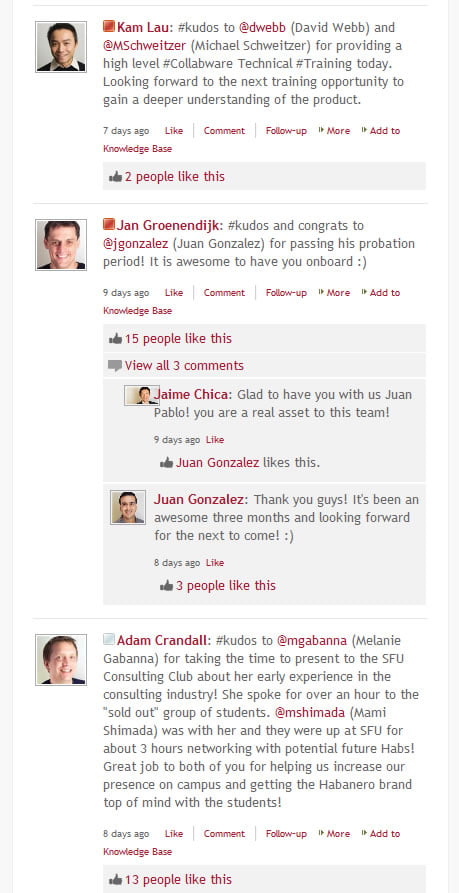
6. Idea generation and organization-wide participation
We used our employee portal during the holiday season for employees to share ideas about where to donate our corporate giving money. Then we voted on the ideas everyone liked best. Each employee had a say in where the money went. The results of the voting were close. The winning organization was a local school that needed money to build a wheelchair accessible playground (see the photo above). The portal allowed us to democratize our corporate giving process and not limit the decision to one “committee” or department. Social tools are a great way for organizations to increase participation in corporate giving initiatives.
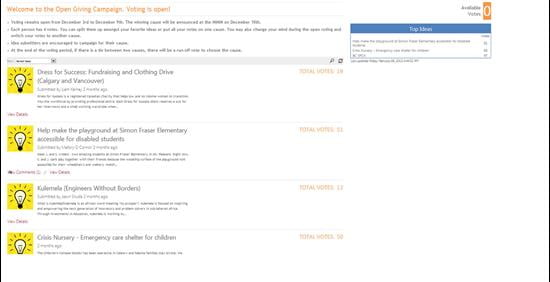
7. Always show who has authored content, and/or who to contact about it
Below is another example from our employee portal showing who owns and authors pages and who to contact about content. This is a best practice we recommend and incorporate into all employee portals. It's a great way to save people time while connecting subject expertise with people.

8. Showing people's availability
This is another feature typically incorporated into almost all our employee portals. In addition to showing who to contact about something, showing people's availability helps people get in touch with them.
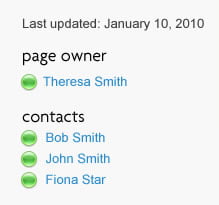
9. Make it easy for people to contribute content
Below is a simple example from our employee portal (it provides a direct link for employees to add a photo), but it should be applied to the whole authoring experience. The experience of uploading content should be as easy as possible. This way, people from across your organization can share content, expertise and seamlessly interact with each other.
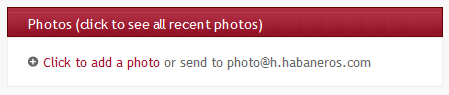
10. Community and team sites
We have both community and team sites on our employee portal. Team sites are used more as temporary sites for smaller groups of people. Community sites are used more for ongoing topics of interest which may be important to a wide range of people and are stronger in social features. Below is a community site for our user experience team, which shows all the people involved in user experience, recent discussions by the team, and other shared resources. The community site is a great outlet for the user experience team—as well as people throughout our company to learn about teams, activities, and people at Habanero.
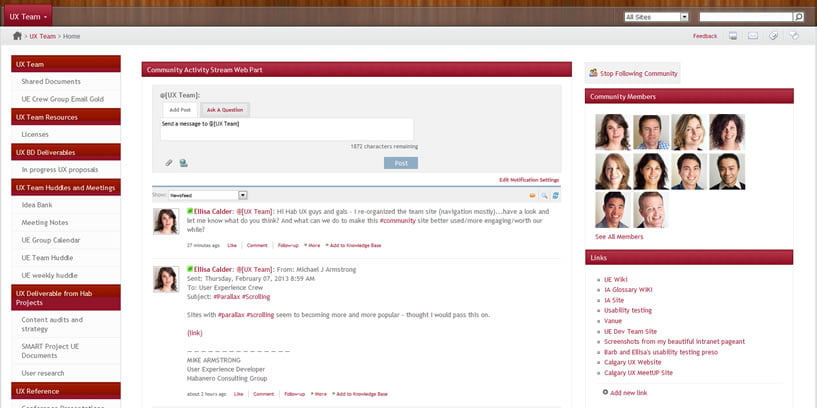
11. Blogs that help surface information about important topics or subject matter experts
We’ve seen some great examples of subject matter experts, executives, or groups of people using blogs to surface and share information about specific topics. One example of an expert blog is a post about money laundering on the employee portal of a credit union. Another more participative blog is built around wellness for a provincial health authority. Here, wellness is an important part of the culture and anyone throughout the organization can share wellness stories from around the province to support the organization’s wellness culture and activities. We’ve also seen some successful blogs from people in leadership positions that keep employees informed about the direction of their organization while learning more about the perspectives of people in leadership positions.
12. Make it easy to give feedback about the portal
The example below is from our own portal, and is also used with many of our clients. It allows people to give feedback on search results. Feedback is sent to the portal manager and used to improve the results, either through creating best bets (results that are placed at the top of the page), identifying missing content, or a better overall awareness of what people need. Other feedback mechanisms include general feedback links or surveys for portal managers, and always showing who has authored what, so people know who to provide feedback to (see #7).
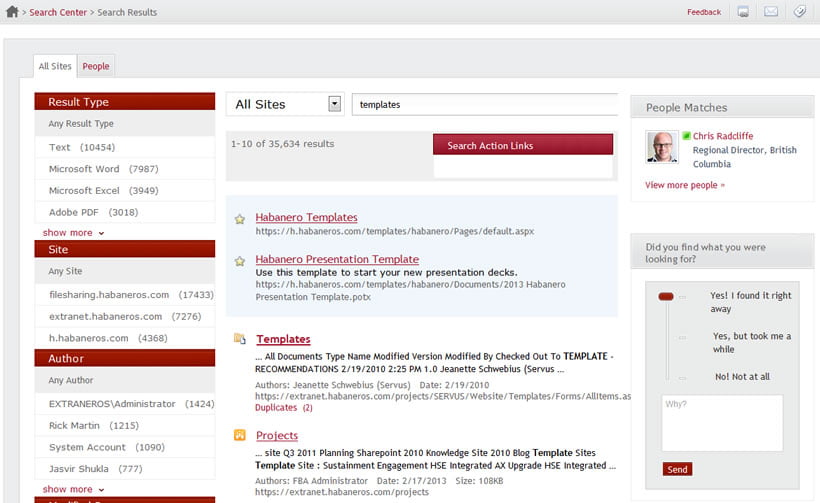
13. Employee-generated news
Our portal has an area where anyone can post news about clients or our industry. This kind of sharing is a good way to benefit from the eyes of ears of people around Habanero and stay updated on topics related to working at Habanero. Employee-generated news content also helps inform others about people's interests and expertise.
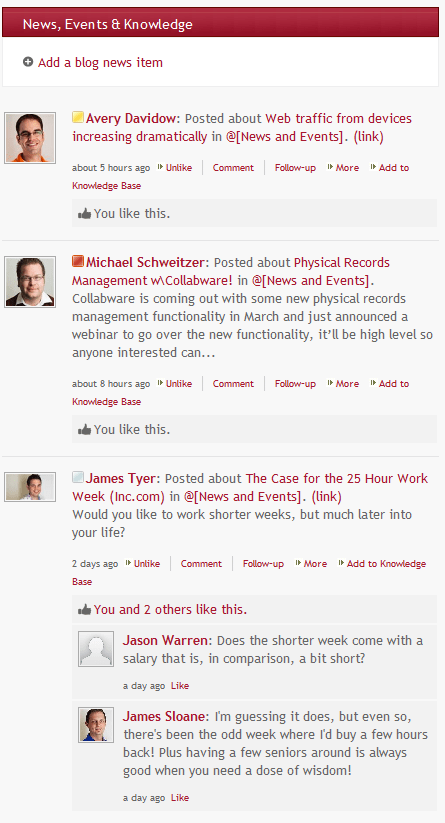
14. Regularly highlight people from around your organization
A regular employee spotlight or employee profile that highlights someone’s role and interests is often one of the most popular areas on the employee portal. This is especially effective for larger organizations where it can be tough to meet each employee face-to-face. In addition to other features, highlighting the contributions of team members is a great way to learn about other roles, people, put names to faces, and recognize the contributions of others within the organization.
15. Status updates and newsfeeds
This is the essence of social sites, and ties the activity of all your colleagues together. The degree of visibility and design of these really varies from client to client, but is an important part of any employee portal that is social.
16. Commenting on pages (where it makes sense)
I haven’t actually seen too many employee portals where this has taken off throughout the portal, but it has a lot of promise in collecting subject expertise around a topic. It’s dependent on having content authors or moderators who can respond to comments in a timely manner, as well as having content that benefits from discussion and a community or portal manager who creates an environment where people feel comfortable commenting. Most of our clients at least turn comments on for news articles, and evaluate other areas on a case by case basis.
17. Tags and ratings
This is another area that has promise, but has challenges in really taking off throughout an employee portal. Tags and ratings allow staff to identify user-friendly tags for things, and identify high-quality content by rating it. This is good except that people aren’t generally comfortable giving low ratings to content in a work environment. There can also be confusion as to whether a policy, or the way it’s written, is what’s being rated. However, similar to commenting, there are some discrete areas where it's useful, such on news stories or “How do I...” type information.
18. Maximize web analytics to surface what's actually useful to people
Surfacing pages most clicked on, viewed, and opened is a great way to let your employees identify the most useful resources on your portal, and help others find them.
19. Create clear guidelines, education and governance around people and social features so they feel comfortable participating
The biggest barrier to people using social features is not the available technology, but the work culture and perceived expectations around the technology. Employees may wonder about the purpose of posting to the portal and the suitability of certain information. Some people may want to share photos of their personal lives, whereas others may prefer to keep their profiles more professional. So, to get people benefiting from social and people features, create clear guidelines and communication to make people comfortable using them.
20. Have a community manager, or social champion who promote the portal and make people comfortable with the technology.
Aside from getting the expectations and guidelines covered, in many organizations people won't be active on your employee portal without encouragement and pre-existing momentum. The organizations that use employee portals with active social and people features are the most successful when they have a portal manager. The portal manager actively supports people features, promotes engagement, creates momentum, and encourages leaders in the organization to communicate their support for the value of the sharing information and ideas.






