In early 2013, Nintex approached Habanero with a request to beta test their Nintex Live product and SDK (software development kit). They were looking for developers who were new to Nintex as a way to gather insight into their product from an outside perspective. We took this opportunity to learn more about Nintex Live and create an innovative solution to a business problem.
What is Nintex Live?
Nintex Live provides a marketplace for Nintex Workflow developers to access actions that have been written for a specific purpose. An action is a step within a workflow that performs a single piece of functionality, some examples of actions are:
- Post a tweet to Twitter
- Upload a file to Dropbox
- Update a Facebook wall
Once an action is published within Nintex Live, workflow developers can then access them through the Nintex Live action catalogue. The actions may accept parameters such as account username, password and file names, and the publisher determines the parameters required to achieve the single piece of functionality.
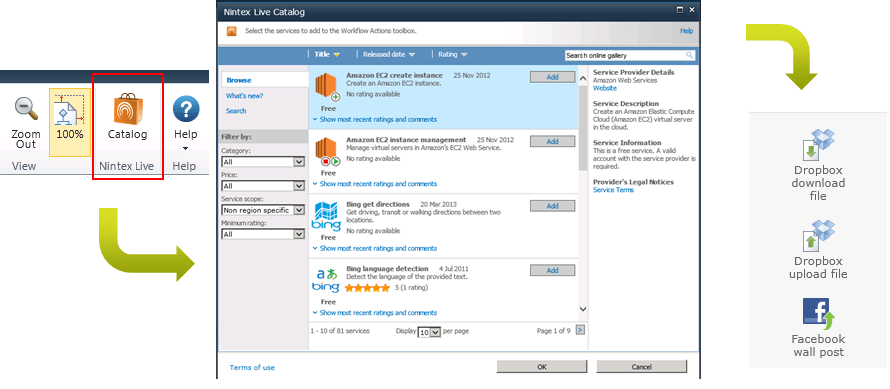
The problem scenario
Being the collaborative team that we are at Habanero, we decided to run a 24-hour poll on our employee portal to gather ideas from across our organization.
The item that garnered the most interest from our staff was the ability to add digital signatures to documents within SharePoint.
To simulate a simplified real-world business problem we decided to create a scenario using the insurance industry. This is the example we used to create the Live action:
- A potential customer phones an insurance agent to get insurance for their vehicle.
- The insurance agent gathers the customer and vehicle information and creates an Insurance agreement.
- The agreement requires a signature from the customer to declare the information provided is correct and they agree to pay the insurance fees.
- The insurance company must be able to keep a record of this agreement for legal purposes.
Without digital signatures, the document would have to be printed and circulated to all signatories via a courier, adding immense length to what should be a simple process. This can be made worse if customer information is incorrect or missing, hurting the business’ ability to deliver value as fast as possible.
With digital signatures, the document can be compiled into a friendly format such as a PDF then emailed to the customer. The customer signs the document using their mouse, stylus, or finger. Then, the document would automatically be sent back to the company in an electronic format and directly filed into their records management solution.
The solution
To create a digital signature solution, we first mapped out the business process we would need to follow.
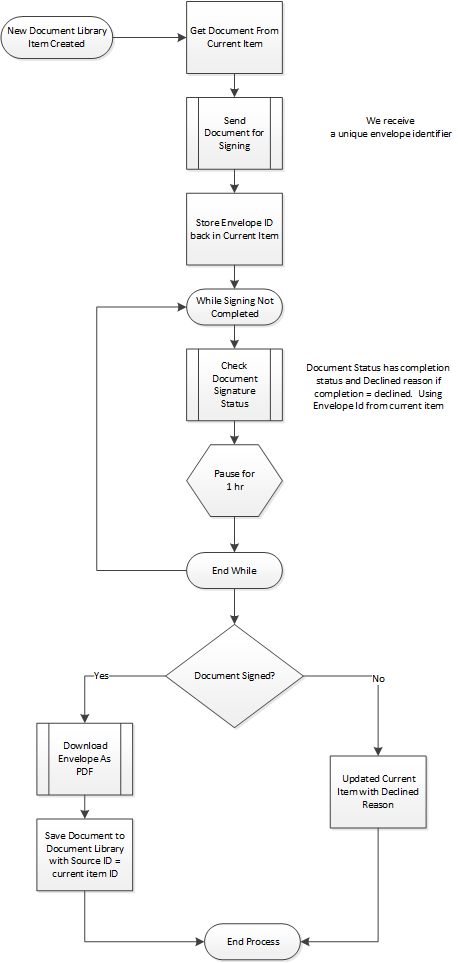
From this process diagram we identified that we would need three Nintex Live actions in order to create a complete end to end solution. These actions were:
- Send Document for Signature – sends the document as an email to the customer who can then open it and either accept and sign, or reject signing the document and provide a reason
- Check Document Signature Status – as the customer may not have immediate access to their email, the system can periodically check the document status to see if it has been signed
- Download Document Envelope as PDF – in the case, the customer accepts and signs the document and the system can download the completed document with the signature embedded as a PDF document for storage within SharePoint.
For the digital signature solution we chose to use DocuSign as their web services were well documented and seemed simple enough to consume given our tight deadlines.
The outcome
The end result of our two-week sprint into Nintex Live and digital signatures was a big success. We created a low-cost digital signature solution we can discuss with our clients and learned more about Nintex Live.





