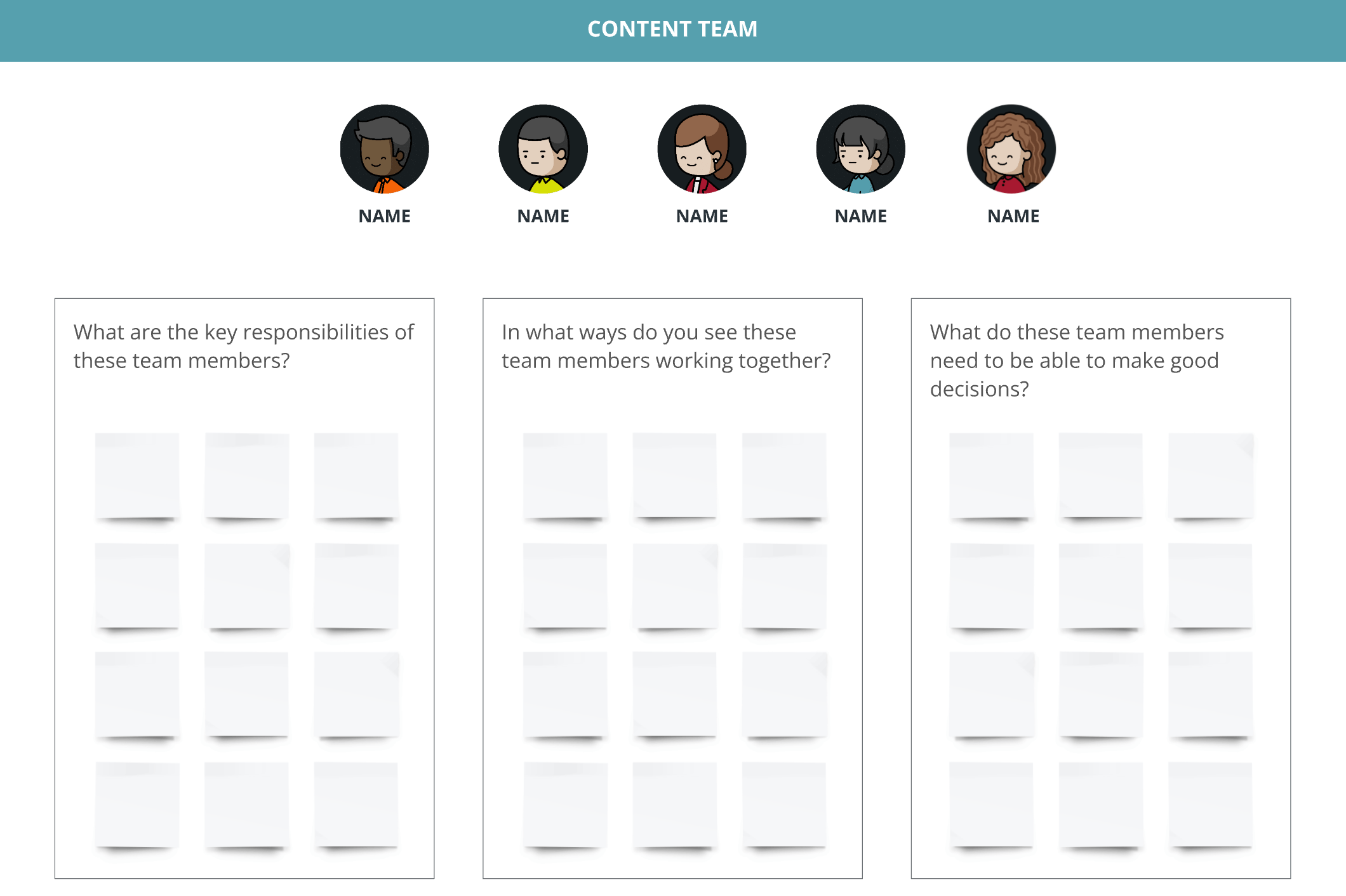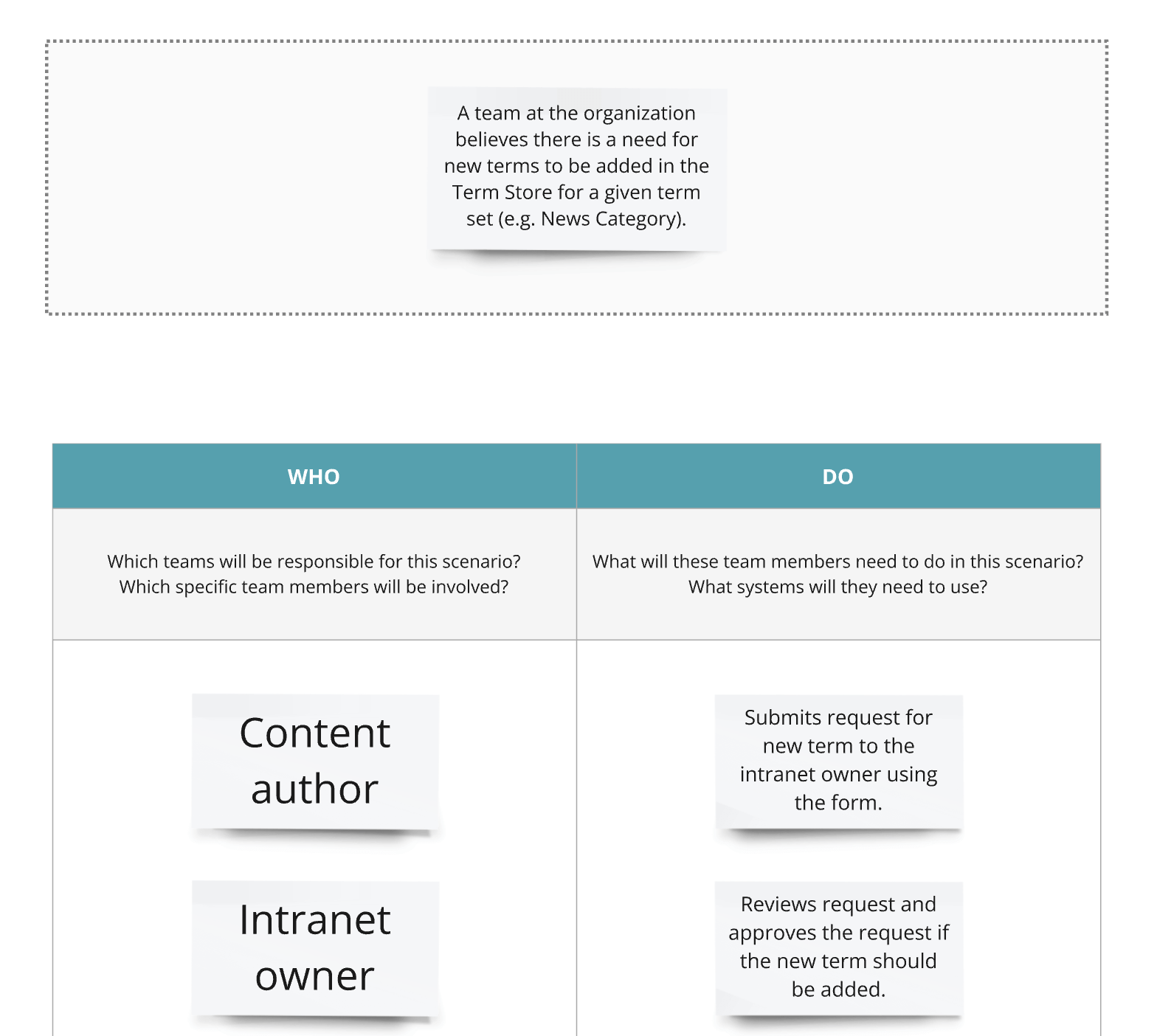Very few companies have an effective intranet governance model. Some have too much policy and overhead in place while others have hardly any controls at all. Striking the right balance is key to setting your intranet up for long-term success.
Most governance frameworks look to define the roles and rules that should be in place. The output is often a governance document that collects dust on a shelf. Instead, we recommend that intranet owners lead a series of discussions to:
- Explore current day gaps and future concerns.
- Focus on real-life scenarios and how you might respond to them.
- Collaboratively decide how you’ll capture and share the model.
In this post, we share a step-by-step approach you can use to facilitate a governance planning workshop with the people who are accountable to your intranet’s success. We've also created the Operational Governance Toolkit, a customized Miro template that walks your team through the whole process.
Step 1: Decide what your governance model is meant to do
The first task is to land on a common definition and purpose for your governance model.
Intranet governance is a phrase that is often thrown around aimlessly in conversation, but it’s not always well understood. We hear companies say, “We really need to fix our intranet governance.” Lots of heads will nod in agreement, but nobody is really quite sure what it actually means.
So, what is an intranet governance model?
Intranet governance is the framework of roles and responsibilities, rules, jobs and decision-making authority and the job of your governance model is to help clarify the best way for your intranet to be cared for and to evolve.
Step 2: Reflect on your current structure
Before you dive into a larger discussion around current and future model, think about:
- Roles and responsibilities – Map out the key people and roles on your team and look for any gaps.
- Rules – Think about the most important rules that should be documented to guide day-to-day usage and management.
- Jobs – Reflect on what you expect from others on the team on a regular basis.
- Decision making authority – Doublecheck to ensure you know who makes the final decisions.
Step 3: Facilitate a governance planning workshop and dig into the details
You can use our Intranet Governance Workshop Miro template as a guide to walk participants through a healthy governance discussion.
The overall flow of the workshop is intended to promote discussion around the most important topics for your organization and help you focus on what needs to be changed or adjusted from the current state.
What are the key governance topics we should discuss?
Start with a warm-up exercise, where participants can list any key topics, gaps or issues that are top-of-mind and need attention. Another way to position this is to say, “What’s going to be the most important part of our governance model today?” and “What’s not working today that we need to discuss?”
Roles and responsibilities
Next, map out all the key groups or players on the team, then define their roles and their key responsibilities. Intranets are generally managed by a team of people from across communications, IT and HR, plus various content owners that are often distributed across the business.
It’s rare that everyone will be on a team dedicated to the intranet; often managing and/or supporting the intranet is not their primary job. So, with that in mind, it’s important to call out the roles that need to be in place and define your expectations.
We generally see the following people/roles documented:
- Intranet manager
- Internal communication leads who publish news
- Content owner team
- Microsoft 365 administrator
- Intranet owner/sponsor
You can start with these within your Miro board and have stickies ready to discuss and determine their responsibilities.
Rules
You’ll also need to explore the rules that should be in place to keep the intranet alive and well. Here are some questions to consider:
- How is content updated?
- Will content be centrally managed or distributed?
- Who can update the homepage?
- Who can add items to or modify the navigation?
- Who decides on new features that can be added?
- What is the process for adding new pages or sections?
- Will there be editing and approval processes?
- Will there be ways for end users to flag inappropriate content?
- Should there be review dates and a process to check if content is still relevant and required?
Jobs
Once you’re clear about the roles and rules, it’s time to start thinking about the jobs. You need to explore whose job it is to publish news, update page content, check analytics, monitor and understand new Microsoft 365 capabilities, etc. If you mapped out the responsibilities well, this section will include many of the items that were captured above. We also find there are jobs-to-be-done that don’t fit in the roles section and it’s important to assign them to people on the team.
Decision-making authority
This last one sounds obvious, but it’s helpful to map out the relationship between IT and comms or your intranet owner and sponsor so there is a clear way to make decisions on the solution design, features and capabilities that are used, annual enhancements and/or larger projects including an intranet redesign or replatforming.
Without clear ownership, an intranet can fall apart. Content owners need to have the authority to make decisions or else there can be too much debate and not enough action to move things forward.
Scenario mapping
Prebuild a collection of common scenarios to discuss how they should be best handled. This is a great way to test your new model and determine if it addresses the scenario or if you need to make adjustments.
It can be helpful to ask your workshop participants if they can share any potential scenarios they’d like to discuss so you can clarify the response plan.
Key takeaways
To wrap up the workshop, share key takeaways and decide how you’ll share the output, including decisions that were made and the final governance guidelines for employees at large.
Some organizations choose to capture the model in a governance document as the core deliverable; others share and capture the model within their intranet so they can easily reference it in the future. You likely know which one we prefer!
Reach out
If you have any questions about how to handle a particular situation or areas of a governance model that you’ve found to be particularly valuable, we’d love to hear from you!